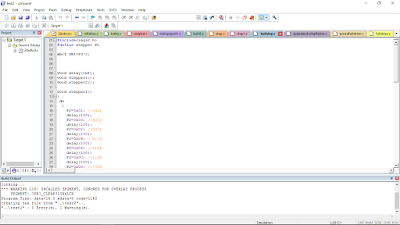Activity: 1. Find new driver for stepper motor.
Objective: 1. To find the suitable driver that can drive motor with high current and power.
Procedure:
Do some researches about the MOSFET. The Metal Oxide Semiconductor Field Effect Transistor (MOSFET, MOS-FET) is a type of field effect transistor (FET). It has an insulated gated, whose voltage determines the conductivity of the device. MOSFET provides high current and high speed for efficient switching conversion in ac-to-dc and isolated dc-to-dc converters. The MOSFET will provide enough voltages to fully turn on in the very short time. besides that, MOSFET has low impedance as low as 7 ohm.
Results/analysis:
Based on the researches about MOSFET, it can be divided into two types; Depletion mode and Enhancement mode.
DEPLETION MODE- where is zero voltage on the gate terminal, the channel shows its maximum conductance. The channel conductivity is decreases as thevoltage on the gate is negative orpositive.
 |
| Figure 1: Depletion mode |
ENHANCEMENT MODE- where there is no voltage on the gate terminal the device does not conduct. Mpre volatge applied on the gate terminal,the device has good conductivity.
Figure 2 : Enhancement mode